Getting the FRITZ!Box to be a client
First after reseting your FRITZ!Box to factory defaults you have to configure an internet uplink. Therefor you go to Internet > Zugangdaten and choose
Internetanbieter
Wählen Sie Ihren Internetanbieter aus.
Internetanbieter 1.: Weitere Internetanbieter
Internetanbieter 2.: Anderer Internetanbieter
Name: $NAME
It's import to check the following flags to enable IP-Client-Mode.
Anschluss an externes Modem oder Router
Wählen Sie diesen Zugang, wenn die FRITZ!Box über "LAN 1" an ein bereits vorhandenes externes Modem oder einen Router angeschlossen ist.
And of course the IP-Client-Mode itself.
Vorhandene Internetverbindung mitbenutzen (IP-Client-Modus)
Die FRITZ!Box wird Teil des vorhandenen Netzwerkes und übernimmt diesen IP-Adressbereich. Die Firewall der FRITZ!Box wird dabei deaktiviert.
The import thing is that the fritzbox not disabled it's firewall making the interaction within the nextwork less annoying and complex.
You also should specify the up and downstream according to your LAN speed.
Make it a slave
If you like to use a FRITZ!Box as a asterisk client you have to register it to your asterisk server. Therefor you have to navigate into the telephony settings menu and add another callid.
Wählen Sie Ihren Telefonie-Anbieter aus und tragen Sie die Rufnummer und die Ihnen mitgeteilten Anmeldedaten ein.
Telefonie-Anbieter:
Rufnummer für die Anmeldung: 50
Interne Rufnummer in der FRITZ!Box: 50
Zugangsdaten
Benutzername: 50
Kennwort: **
Registrar: asterisk.my.net
Simple as that you can have it be a client to an asterisk.
Smart numbering
You should add N+1 numbers to the FRITZ!Box following the very same configuration path.
N is the number of telephones manages by the FRITZ!Box (3 in my case) and the additional number is for group calling. This makes it possible to always have all phones ring at the same time for an incoming call without addressing them individually. Less hassle when implementing Dial commands in asterisk.
All phones registered hook onto their individual number and the group call number.
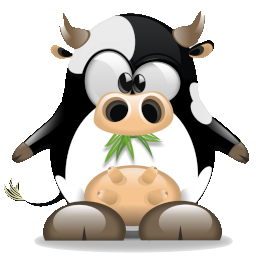 muhpages VII
muhpages VII 